I have recently published my fourth book, and I thought it would be interesting to let my readers know what it takes to self-publish a book. What follows is a detailed description of the publishing process:
The subject
First, you have to have something to write about. Most authors start writing a book with one concrete topic in mind—a skydiving instructor writing a book about skydiving, a cardiologist writing a book about avoiding heart disease, and so on.
My workflow is a bit different. Whenever I think of something interesting that would be worth writing about, I do a quick Google search and try to find books that have already been written about the subject. If I find a good one, I discard the topic because I don’t want to invest my time in merely copying someone else’s work.
If the topic seems to be suitable, I assign a folder on my hard drive to it and create a text document containing some initial ideas. Then, whenever I get an interesting idea, find a good source of information, or simply feel like working on the book, I open the folder and write additional notes, experiment with formatting, try to find interesting cover art, and so on.
This can go on for years—I have currently about 40 such folders, and some of them will probably never get finished. I believe doing this is a good idea if you want to make self-publishing your career. You can never tell in advance which of your books will be a hit or miss, so I think it’s just best to write about the topic you enjoy working most on at the moment.
The writing
When the time is ripe, I start working on one of the projects more seriously, investing most of my time in it. That’s when I start writing the text of the book itself. This is the most labour-intensive part; it took me about three months to prepare the content of my book about The Raven.
I have written all my books in LibreOffice (available for free), which has pretty much everything I need to prepare the final PDF. Although I pay for a relatively costly subscription for Adobe products (because I need Photoshop and other apps for my work), and it includes InDesign, which is considered the best software for typesetting documents, frankly, so far I didn’t feel the need to use it. Here’s what my working environment looks like:

Nevertheless, it takes some time to learn how to use LibreOffice properly. Although the current book is my fourth book, it was the first one without an “oh crap, I wish I had done something differently” moment. It is essential to learn to use paragraph, character, and page styles really well, as well as things like manual page breaks, heading and footer styles, formatting of indexes, and so on, but I’ll write more about that in a separate article.
One thing OpenOffice is not good at is adding pointless graphical elements. When you open a typical textbook (especially in the field of language learning), you will find surprisingly little content on each page. There are usually tons of useless frames, icons, curls, and dividers used solely to make the book appear larger than it really is. For a self-published author, it is better to keep the book as short as possible (we will discuss that later).
The finishing touch
When the text is complete, you have to finalize the formatting and start proofreading the document. Formatting (setting up font sizes, margins, paddings, borders, headers, footers, and so on) usually requires a lot of fiddling around; don’t be surprised if you need more than a whole working day to get a result you like.
Proofreading takes a lot of time. You have to read the document again and again (and again and again and again and again…) to find all possible typos, grammatical errors, misplaced words, punctuation, and various typographical issues—it took me over a week of concentrated effort just to proofread my latest book. Even though it is possible to hire a professional proofreader, proofreading a single non-fiction book (which assumes the proofreader is familiar with the subject) may cost you over a thousand dollars, which is quite unrealistic for a beginning self-published author.
The main problem of proofreading is blindness. Not the usual kind of blindness where you simply cannot see anything but selective blindness causing you to misread something over and over again. For example, there can be a missing word in a sentence, but you know it is supposed to be there so well that your brain chooses to add it mentally every time you read it. What helps a lot to overcome this kind of blindness is to read the book in different formats—but more on that later.
The cover image
Although I am moderately skilled at working with Photoshop, I am really bad at drawing. There is no way I would be able to draw a picture worthy of a book cover. I could hire someone to prepare the cover for me, but that would again cost over $500, and I simply don’t sell enough books to justify spending so much money just on their covers.
So, what I do is that I spend hours and hours browsing stock images, mostly on fotolia.com—see the screenshot below:
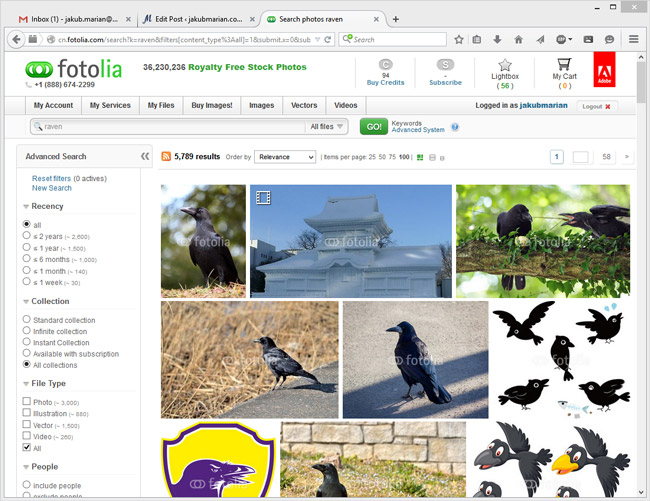
This website allows me to browse images by category, keywords, colour, size, and other properties. I start browsing them months before the book is finished, and I usually have to go through tens of thousands of pictures before I find one I would like to have on the cover. Of course, if I can find a free one, that’s even better, but that’s quite unlikely to happen.
After finding a nice picture, I have to pay for a licence, which one can fortunately usually get for less than $10. Then I have to create the actual cover, which still requires a bit of playing around in Photoshop.
The PDF
Update: I recently started selling via Gumroad, so the screenshot below does not apply.
When the text and the cover are ready, I put the cover image on the first page of the document and export it as a PDF file, which is a really simple process in LibreOffice. Now I have to get it to my readers. I use getdpd.com—all I have to do is to pay a monthly fee of $10 and create a “product” within their system; see the screenshot:
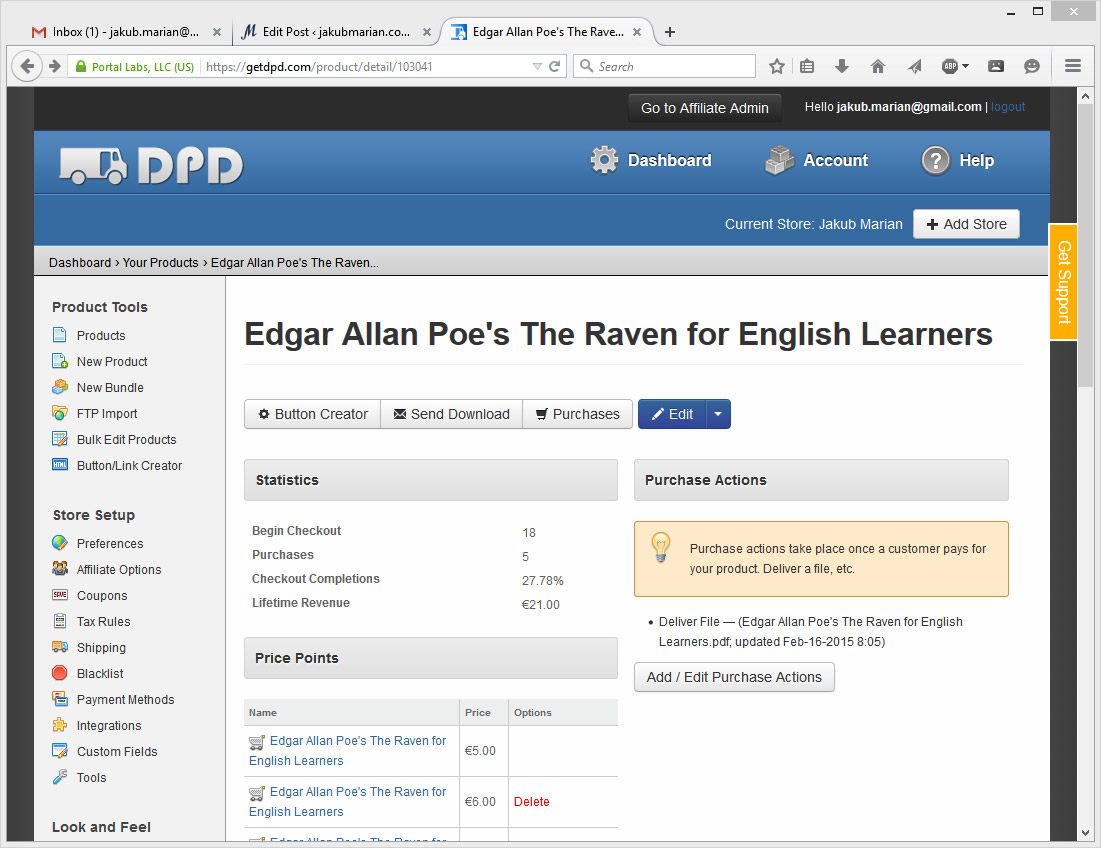
I also had to create a PayPal Business account and a Stripe (credit card processor) account, but DPD takes care of processing the payments automatically through these accounts and delivering the files, which saves me a lot of work.
The taxes
This seemingly easy way to sell a book has a downside to it. The new EU VAT law requires me to keep track of the billing addresses of all my customers and VAT rates in all EU countries, and every three months I have to fill in a tax return containing information about the amount of VAT I have collected for each EU country.
For example, the VAT rate in Denmark for ebooks is 25% at the moment, so whenever someone from Denmark buys my book for €5, I have to send €1.25 back to the Danish government through my VAT return (actually, it’s in fact slightly less because the 25% is computed from the net price, but the difference is not large). This is quite annoying from the administrative viewpoint (and, of course, I am not happy about giving away such a high percentage of my income).
Furthermore, for each €5 payment I receive through PayPal, I also have to pay roughly 50 cent in transaction fees, so, if a Dane sends me 5 euro for a book of mine, I eventually receive just about 3.25 euro, and that’s before income taxes, health insurance, and other mandatory contributions.
The Kindle version
When I am done with preparing the PDF version, I have to convert the book to the Kindle format. Fortunately, there is a good piece of software that makes the conversion much easier. It converts .odt (the LibreOffice format) to .mobi (the Kindle format). The problem is: The result is usually far from perfect and requires a lot of editing.
The kindle format is basically just a compiled ePub document, which, in turn, is just a zip file of several folders containing HTML files. To get the result I want, I unpack the ePub file and edit the generated HTML documents manually:
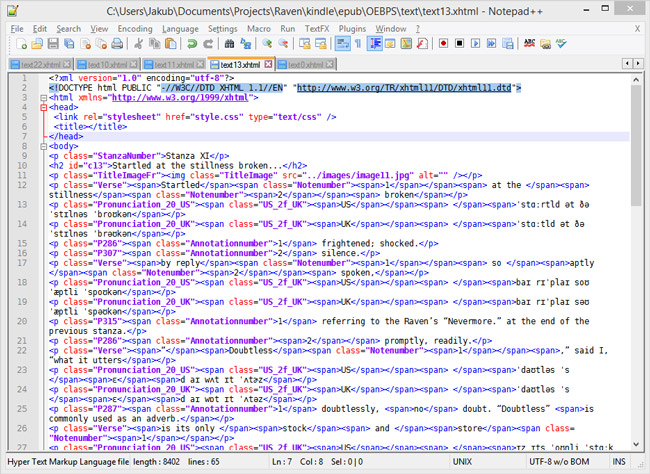
It may take several days of work before the result looks really good. The main reason why it is so slow is that there is no way to get direct visual feedback. Whenever I change something, I have to pack the HTML files, change the extension to .epub, compile the ePub file using a special tool provided by Amazon, open the resulting .mobi file in Kindle Previewer (a program that simulates rendering of the document by Kindle devices), and navigate to the place where I made the change to see what it looks like:
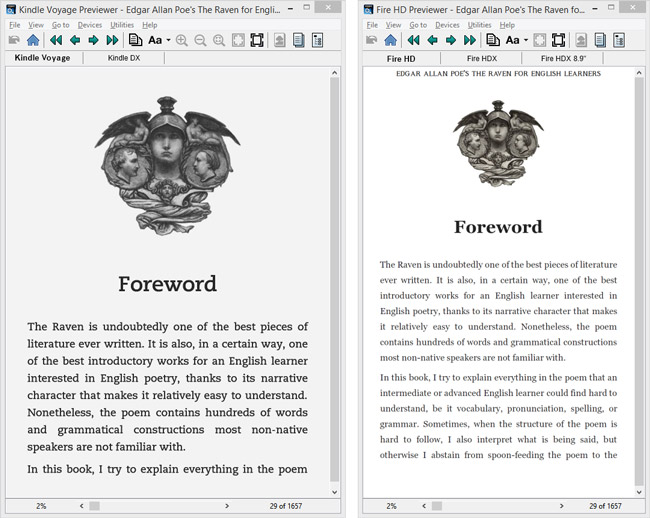
When the file is ready, I log in to my Kindle Direct Publishing (KDP) account, create a new title, fill in all the necessary information, upload the .mobi file and the cover image and read the whole book again in their online previewer.
I usually still find some minor issues, so I correct them and re-upload the file until the result looks good. Then I proceed to the pricing page, set prices in different currencies, and submit the whole project for review. It takes about 12 hours for the KDP team to check whether the book meets the required criteria and make the book available on Amazon.
Of course, I cannot avoid paying VAT just by publishing the book through KDP. Fortunately, Amazon takes care of paying VAT, so selling the book there does not increase my administrative burden. Unfortunately, Amazon also wants something in exchange for their services, so I only get about 2/3 of the price after subtracting VAT (and in some regions just 1/3), so if a Dane buys the Kindle version of my book for €5, I only receive about €2.5, and that’s again before all other taxes.
It should also be noted that KDP transfers the money with a two-month delay. Since I published my new book in February, I will receive my first royalty payment at the end of April.
The paperback
We live in the digital age, but a lot of people still prefer reading a book made of paper and glue, and there is no reason not to provide them with it. There is also another important aspect to it: It feels really good to hold the final physical product in your hands. It’s not an abstract file somewhere on the Internet. It’s a beautiful piece of art that represents many months of work.
I publish the paperback editions of my books through CreateSpace. CreateSpace provides the so-called Print on Demand (POD) service, which means that the book is only printed when someone orders it. This is quite cool, if you think about it; when you order one of my books on Amazon, it doesn’t exist yet, but they print a copy within a few hours of your order and ship it to you right afterwards.
The downside to POD is that it is more expensive than batch printing, and the price increases quite significantly with the number of pages (that’s why it’s better not to make the book artificially longer; you just can’t compete with traditionally printed books in terms of price when your book is several hundred pages long).
Still, CreateSpace seems to be the only truly global solution—my readers are spread all over the world, and signing a contract with a publishing house in one country just won’t do the trick. CreateSpace makes the books available on all local versions of Amazon.
In order to create a paperback, you need an interior PDF file and a cover PDF file. The interior is basically the same PDF file I sell on my website, but it requires some modifications. For example, it is necessary to increase the left margin on each right page and the right margin on each left page, otherwise the content won’t appear centered due to the binding, and there are a couple more things that ought to be done. Depending on how well you designed your document using page styles in LibreOffice, this can be quite easy, or it can turn out to be a nightmare, and that’s where experience really comes in handy.
After uploading the interior file, it is possible to review the book in a neat Interior Reviewer which is basically a 3D model of the whole book, including the option to turn pages in 3D. (Sorry, no screenshot because I would have to unpublish one of my books to be able to access the reviewer.) This really helps to see any typographical issues present in the book.
To create the cover PDF file, you should download a cover template based on the number of pages of your book:
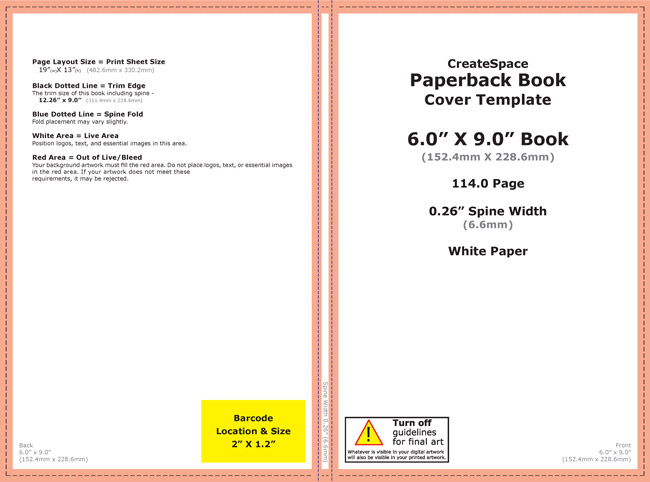
Then you position your cover art and spine text appropriately, export it as a PDF file, and upload the result:
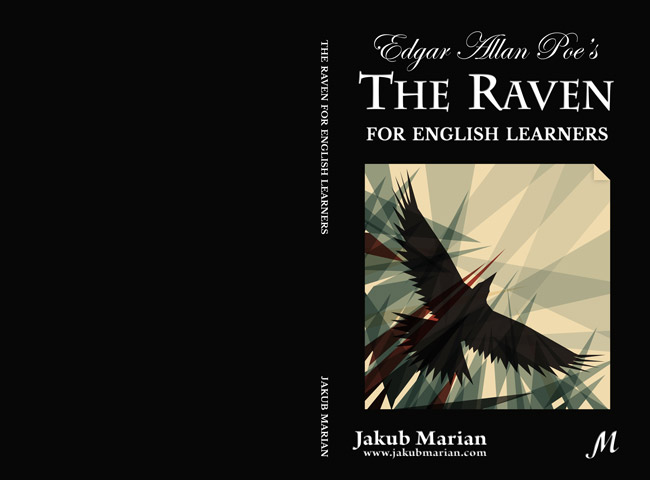
As you can see, I didn’t put any text on the back cover. Since people usually buy my books online, I don’t think they really care about the back cover anyway, and I find a single colour more aesthetically pleasing.
When I am finished with editing and reviewing, I send the files for review to the CreateSpace team. They check whether there are any issues which would not allow them to print the book (such as texts going beyond the edges of a page or spine text overflowing to the cover), and if there are none, they ask you to approve a proof copy.
It is possible to order a physical proof copy, which would also be the best option, but they only ship these from the US, so I stick to a virtual proof copy, which is yet again a 3D model of the book, now including also cover art. After the proof is approved, it can take several days for the book to appear on Amazon.
The marketing
It doesn’t matter whether your book is good or not—if you don’t have any way to let people know about it, you are not going to sell much. That is the sad reality of publishing; there are millions of good books out there no one ever reads because no one knows about them.
Probably the best way to make people know about a book is to start a blog, like this one. I write blog posts about topics related to my books (and some of my articles here even serve as drafts for the books or are based on the books). When people come, read an article they like, and find out it is based on a book, there’s a chance they will like it enough to buy the book.
Running a blog is also a good way to gather followers—people interested in your work in general. Even though the vast majority of my readers never bought a book of mine *winking beggingly*, they still help me a lot when they share my articles and spread the word—not to mention the fact that their nice comments really motivate me to go on.
 Tip: See my list of the
Tip: See my list of the  Most
Most