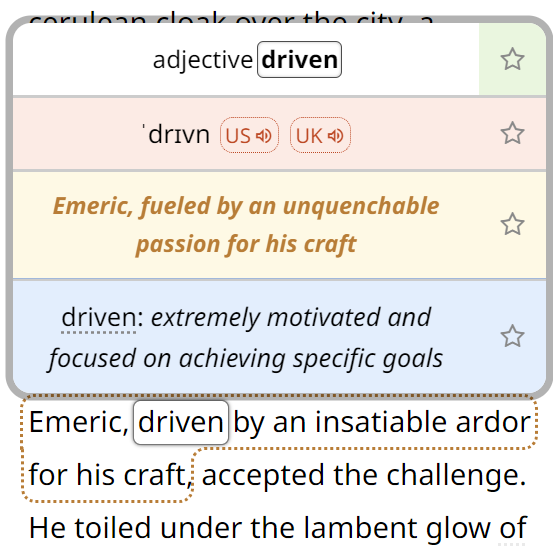This stage comes after familiarization or skimming through the language of interest and is what the title suggests—learning the language in greater detail. First of all, before you ask: no, Rosetta Stone is not a tool for this stage; if you already know something about the language you learn, don’t waste your money on Rosetta Stone.
So what is a good tool for learning? That’s hard to say in general, but there are two tools that can be recommended almost universally, no matter what language you learn (as long as it is provided by the publisher):
I believe that the ideal methods for this stage are Assimil and LingQ. What I do at this stage is that I go through the Assimil book(s) again, but now a little bit more carefully, doing all the exercises and sometimes repeating older lessons.
However, I try not to rely on a single source; I consult Wikipedia a lot, especially the websites on phonology. If I can get a decent textbook on the language, I certainly do; for example, there’s a great Czech series of textbooks for self-learners from the Leda publishing company, and there certainly will be great series of textbooks in most languages. One of the great advantages of getting a textbook in your mother tongue is that, if it is well written, it can take advantage of the knowledge your mother tongue provides you with. For example, Russian is a language closely related to Czech (my mother tongue), and the Leda textbook I mentioned above takes advantage of that in a wonderful way—it teaches Russian through differences between Russian and Czech, which allows it to progress several times faster than if it were taught as an unrelated language. If you can get a similar approach in your mother tongue, go for it.
How to use LingQ
What is Assimil was explained in the article about skimming, but what is LingQ? It is a website (or more precisely a web application running in your browser) in which you learn through reading texts. Initially, all words in all texts are highlighted in blue, which means that you haven’t met the word yet. You can click on any blue word (or navigate to it using arrow keys), which brings up a dialog in the right half of your screen which contains a translation by Google and a possibility to open the word in a dictionary (and a few other actions). If you think the Google translation matches the context well, just press enter and the translation will get associated with the word. If you open up a dictionary, you can enter the translation (or anything else you might find helpful in relation to the word) yourself.
So far, LingQ seems just like the ordinary thing we all did: writing little notes next to unknown terms in textbooks. What your textbook cannot do, however, is that the same note be available at all occurrences of this particular term, no matter where in the book you are. And that’s exactly what LingQ does; once you write a note to a word, its colour changes to yellow, and the note becomes accessible in every lesson in the future. This has proven immensely helpful to me because usually when I see a word in a book that I know I have seen many times before, but I cannot recall the meaning now, I tend to give up and just skip the word; looking up its meaning in a dictionary is not worth the effort. In LingQ, it suffices to find the meaning just once and then it is always available.
 Tip: Are you a non-native English speaker? I have just finished creating a
Tip: Are you a non-native English speaker? I have just finished creating a  Web App
Web App