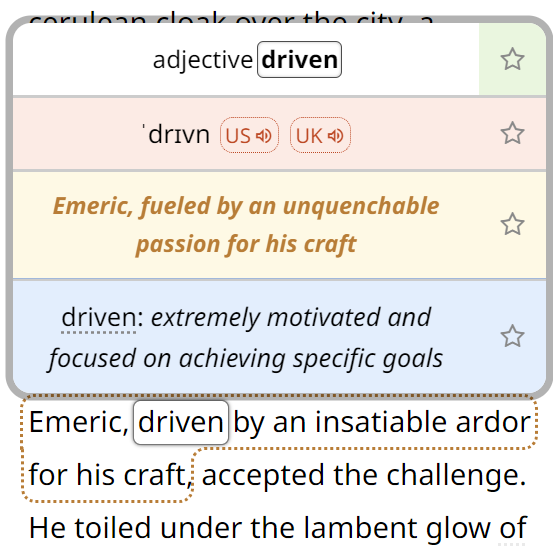If you ever tried to draw a bunch of arrows in Adobe Illustrator, you were probably frustrated by the fact that Illustrator does not remember the arrowhead settings in the stroke panel:

However, there is a simple fix. Open the Appearance Dialog from Window → Appearance, and you will see something similar to the picture below:
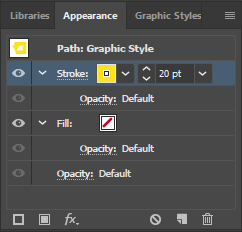
Now, click on the little menu icon in the top right corner and deselect New Art Has Basic Appearance (fourth item from the bottom):
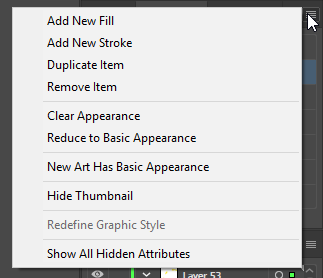
And that’s it. Illustrator will now remember the setup of your arrowheads when you draw a new path.
 Tip: Are you a non-native English speaker? I have just finished creating a
Tip: Are you a non-native English speaker? I have just finished creating a  Web App
Web App