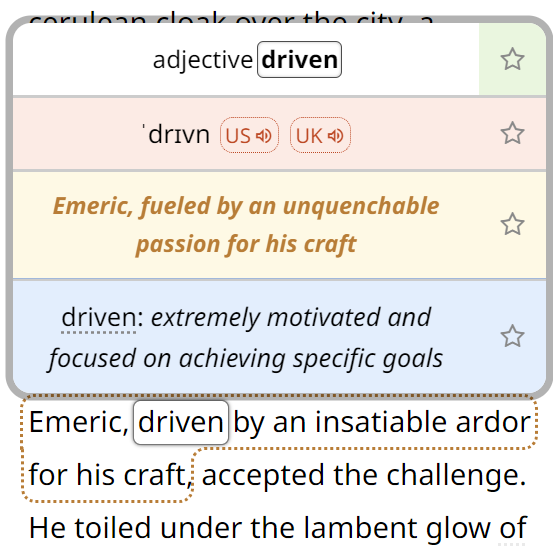These four little characters, “‐”, “−”, “–”, and “—”, often get confused. Most computer users use just a single character, “-”, the so-called hyphen-minus (the usual minus character you have on your keyboard), which is, technically, different from all four.
A hyphen is usually very short (it has its own Unicode character, but you can use the hyphen-minus instead because it looks the same), a minus is of the same width as the decimal digits (and is sometimes a little bit higher than the others), an en-dash takes approximately the width of the letter “N” or “n”, and an em-dash takes approximately the same width as the letter “M” or “m”.
The reason why the characters are not very popular among computer users suggests itself: They are not present on most computer keyboards. It is possible to type at least the dashes as follows:
| Windows | Mac | |
| En-dash | Alt + 0150 | Opt + – |
| Em-dash | Alt + 0151 | Opt + Shift + – |
where the number must be typed using the numeric keypad. Unfortunately, there’s no convenient way to type a hyphen or a minus sign using standard keyboard shortcuts.
Nevertheless, most modern processors and publishing platforms try to replace inappropriately positioned hyphens by the corresponding dashes automatically, which reduces the need to learn how to type them manually. Also, using the en-dash or the hyphen-minus instead of the minus sign is usually considered acceptable.
The minus sign
The easiest one to deal with is the minus sign. As the name suggests, it is only used to mean the difference of two mathematical objects, usually numbers, e.g. a − b, or as the unary minus sign, e.g. −5.
In practice, most computer users type the hyphen-minus in place of the minus sign, compare −5 (minus sign) and -5 (hyphen-minus). If the minus sign is not available, I recommend to use the en-dash instead, compare “6 – 5” (en-dash) and “6 - 5” (hyphen-minus, too short). Note: Most programming languages require the user to use the hyphen-minus sign in place of a minus.
The hyphen
The hyphen should be used every time a block of text is justified (i.e. when all lines are of the same width). Hyphens can be inserted in certain places to split a word between two lines; see an example on the right. You should never insert a hyphen manually to break a word; all modern word processors include an English dictionary and are able to hyphenate text automatically according to the text flow in the document. Note: In Word 2003, this function is located in Tools → Language → Hyphenation, in Word 2007 and later under Page Layout tab → Page Setup → Hyphenation, and in OpenOffice resp. LibreOffice under Tools → Language → Hyphenation.
The only case when you are required to type a hyphen manually is when joining two or more words, as in “a twenty-year-old woman”, or a prefix with a word, e.g. co-worker, pre-intermediate, non-breaking.
In the case of prefixes, the more common a word is, the less likely a hyphen will be used. However, different manuals of style suggest different rules, so always consult a dictionary or a manual of style you want to be consistent with. In the case of joining two words, the hyphen between several words is used if a sentence follows the following pattern:
and the meaning would be ambiguous otherwise. For example
- “A man-eating shark” is a shark that eats human flesh.
- “A man eating shark” is a man eating shark meat.
If the modifier follows the part it modifies (in which case it is usually an adjective), there’s no need to use hyphens because the meaning is clear; if “little-known facts” were written as “little known facts”, it could be misunderstood as “little facts which are also known”, but the sentence “the facts are little known” is unambiguous, even without the hyphen.
Even if the modifier precedes the modified expression, the hyphen is not required if the meaning is unambiguous, which usually happens when the modifier is of the form “adverb-ending-with-ly adjective”. For example, “a badly written novel” cannot be misinterpreted as “a written novel which is also badly” simply because such an interpretation doesn’t make sense.
The en-dash
The en-dash serves many a purpose in English typography. It is most commonly used to denote a range of values, e.g.
- September–October
- 2:00–3:00 pm
- Pages 113–117
It is generally recommended to use the word “to” instead the dash, should the latter lead to possible confusion or if it were in any way typographically inappropriate. Common sense will be your guide here: “−15°C to −11°C” certainly looks much better than “−15°C–−11°C”.
The en-dash is also commonly used when expressing a relation between two things, for example
- Sports: Germany vs. Spain: 4–3
- London–Bristol route
- Father–Son relationship
The en-dash is used also instead of the hyphen when at least one of the connected terms already is a compound. For example
- Pre–World War II era
- The ex–prime minister
- The public-healthcare–private-healthcare debate
This usage serves as a visual guide, so that the eye doesn’t see the compound smaller than it in fact is; compare the previous to “pre-World War II era”, “the ex-prime minister”, “the public-healthcare-private-healthcare debate”.
Note that some authors write “--” (two hyphens) instead of “–”. While this is superfluous in modern typography, it can still be considered good practice in environments where typing “–” is impossible for technical reasons.
The em-dash
The em-dash (“—”) is the longest dash in common use. It comes most commonly in pairs and has a function similar to parentheses (i.e. to break the flow of thoughts). Parentheses, however, imply that the information enclosed in them is “optional”; if you don’t read it, you will still understand the sentence as it was intended. Dashes, on the other hand, emphasize what’s inside them; compare the following sentences:
- I didn’t know what to say—which doesn’t happen very often to me—so I just smiled.
- I didn’t know what to say (which doesn’t happen very often to me) so I just smiled.
In the US, em-dashes are almost universally used in this context. In the UK, however, most publishers prefer en-dashes surrounded by spaces, i.e. the previous sentence would be typeset as
- I didn’t know what to say – which doesn’t happen very often to me – so I just smiled.
Oxford University Press is a major exception to this rule and uses em-dashes instead. Note that some manuals of style recommend putting a tiny space around em-dashes while others require it to be directly adjacent to the words around them. Since this tiny space is a special Unicode character inaccessible on most keyboards, it’s usually better not to put any spaces around an em-dash, unless specifically required. Note also that in an environment not allowing you to type an em-dash, you can use “---” (three hyphens) instead. Compare:
- The woman---unlike her husband---enjoyed the quarrel. (good US style)
- The woman -- unlike her husband -- enjoyed the quarrel. (good UK style)
- The woman - unlike her husband - enjoyed the quarrel. (inadequate)
- The woman-unlike her husband-enjoyed the quarrel. (don’t do that)
Em-dashes can also be used in place of an ellipsis (three dots) to create a more dramatic effect:
- He pulled out a gun and said, “Go away or I’ll —”
The dash is always preceded by a space in this case. Em-dashes are also used when quoting an author in the sense “said/written by”:
Whether to put a space after the dash is a matter of taste. I suggest using the space when the name is written on a separate line, and no space when it is on the same line, for example: “There is nothing to writing. All you do is sit down at a typewriter and bleed.” —Ernest Hemingway
 Tip: Are you a non-native English speaker? I have just finished creating a
Tip: Are you a non-native English speaker? I have just finished creating a  Web App
Web App